Browser Push Notifications -
What Are They and Why Should You Have Them?
Browser push notifications are messages that come directly from our website. You'll receive daily project updates (like the one below) on your desktop or device even when you're not actually on our site, which means you can stay connected at all times!
When you sign up for our FREE browser notifications, you'll receive:
- First access to our most popular project of the day
- Content and special offers every day
- Insider information about our newest or most popular projects, even when you're not on our sites!
Ready to sign up?
Signing up is super simple with our NEW one-step, 10 second signup.
Just visit our sites and you should receive a pop-up box in the upper left hand corner of your screen prompting you to 'Allow' notifications.
1. In Chrome browsers, it will look like this:
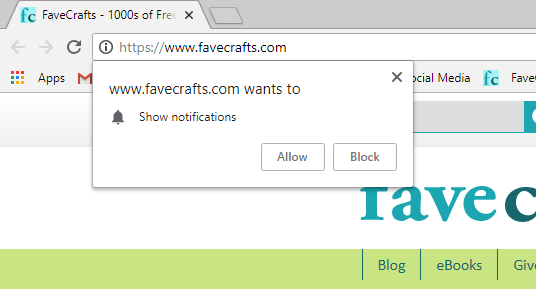
Note: If you do not see the prompt, you have to manually add the website to your Notifications settings. To do so, open your Settings by clicking on the three little dots in the upper right hand corner of your screen, and select "Settings." This will allow you to see Push Notificatoins on our sites and all of your other favorite sites.
From here, click "Privacy and Security" then "Site Settings"
Then, under Permissions, select "Notifications"
Click "Add" and type in the URL of the website for which you want to receive push notifications.
You're all set!
2. In Microsoft Edge, it will look like this:
3. And in Firefox browsers, click the "message" icon and select "Allow":
4. If you are using a mobile Android device, it will look like this:
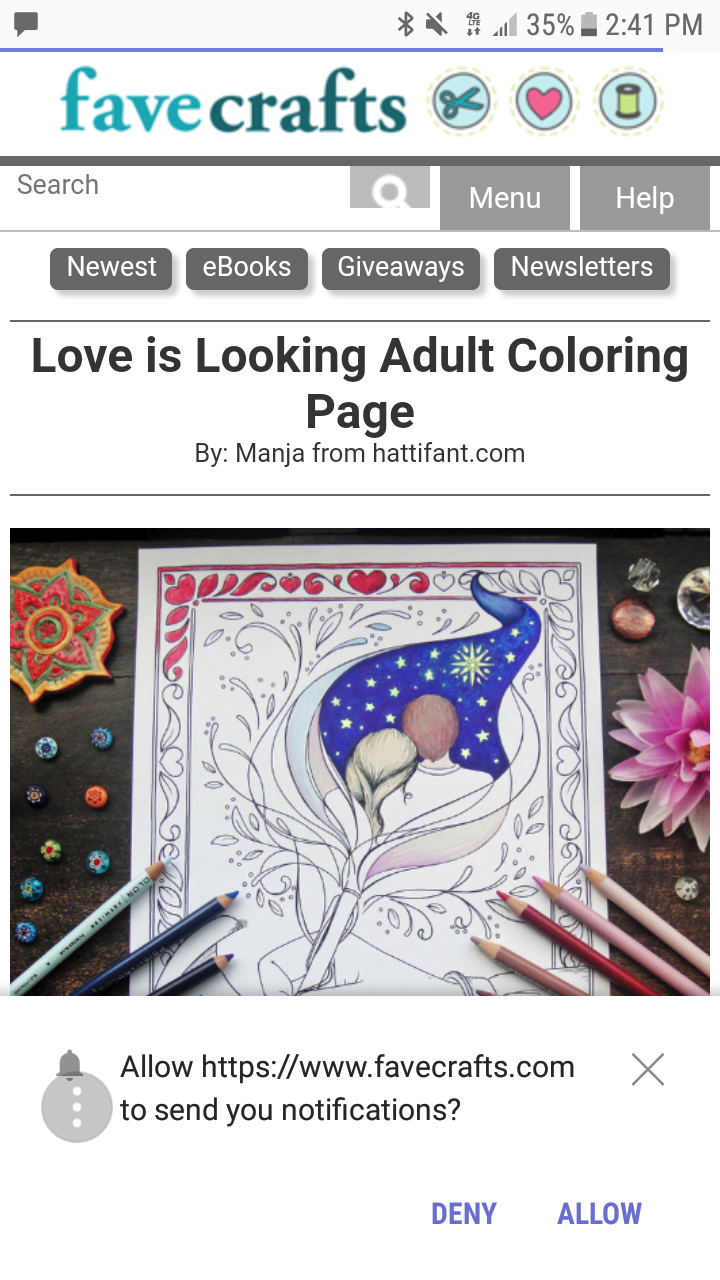
Just click 'allow' and you'll be all signed up to get our featured project before anyone else!
Note: Currently only available for Chrome, Firefox, and Edge browsers, as well as Android smartphones; not available for iPhone or Safari users at this time.
Having trouble? Need to sign-up and can’t? Or no longer want to receive browser push notifications? Get additional assistance here to Allow or Block browser push notifications.
